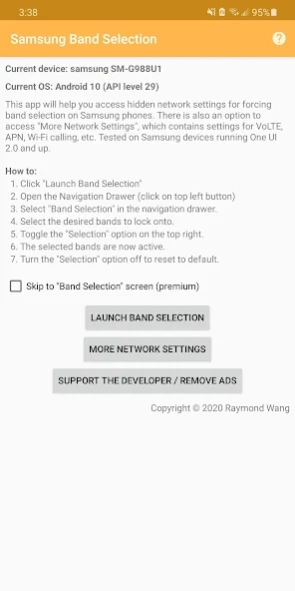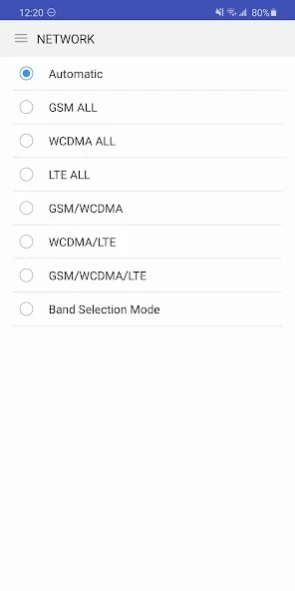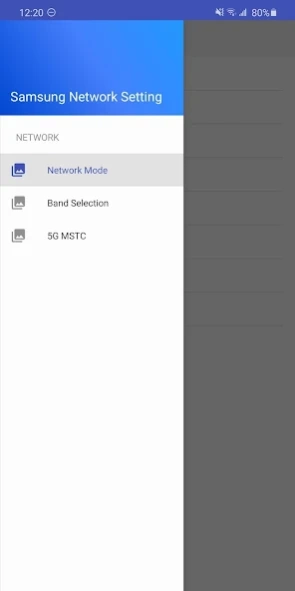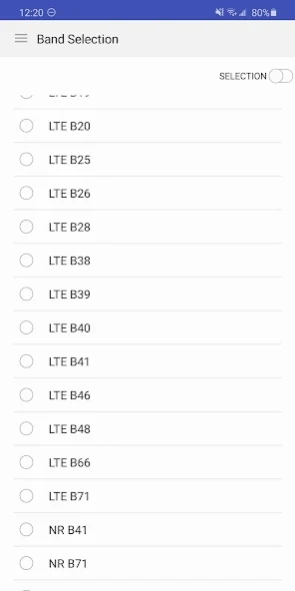Samsung Band Selection 1.5.0
Free Version
Publisher Description
Samsung Band Selection - This app will help you access hidden network settings for forcing band selection
This app will help you access hidden network settings for forcing band selection on Samsung phones. Some example use cases may include, but not limited to:
- Discovering new 4G LTE / 5G NR bands in your area
- Avoiding congested bands by manually selecting a well-known uncongested band
- Crowd sourcing contributions (e.g. CellMapper)
- Curiosity
There is also an option to access "More Network Settings", which contains dual SIMs settings for VoLTE, APN, Wi-Fi calling, etc, when supported by your device and carrier.
Tested on Samsung devices running One UI 2.0 and up. Compatibility verified by the community on Galaxy S8, S9, S10, S20, Note8, Note9, Note10+, A30, A50 J6,...
For frequently asked questions, please see the in-app "Help" menu via the app's toolbar Help action menu.
About Samsung Band Selection
Samsung Band Selection is a free app for Android published in the System Maintenance list of apps, part of System Utilities.
The company that develops Samsung Band Selection is Ray W. The latest version released by its developer is 1.5.0.
To install Samsung Band Selection on your Android device, just click the green Continue To App button above to start the installation process. The app is listed on our website since 2023-01-23 and was downloaded 4 times. We have already checked if the download link is safe, however for your own protection we recommend that you scan the downloaded app with your antivirus. Your antivirus may detect the Samsung Band Selection as malware as malware if the download link to com.ray.samsungbandselection is broken.
How to install Samsung Band Selection on your Android device:
- Click on the Continue To App button on our website. This will redirect you to Google Play.
- Once the Samsung Band Selection is shown in the Google Play listing of your Android device, you can start its download and installation. Tap on the Install button located below the search bar and to the right of the app icon.
- A pop-up window with the permissions required by Samsung Band Selection will be shown. Click on Accept to continue the process.
- Samsung Band Selection will be downloaded onto your device, displaying a progress. Once the download completes, the installation will start and you'll get a notification after the installation is finished.